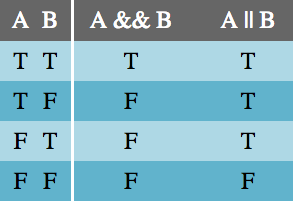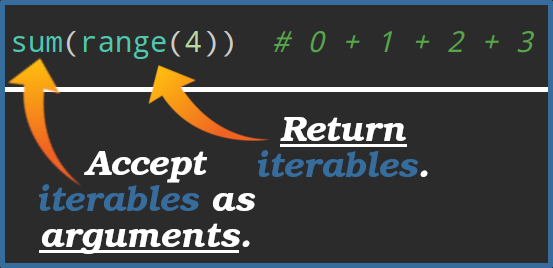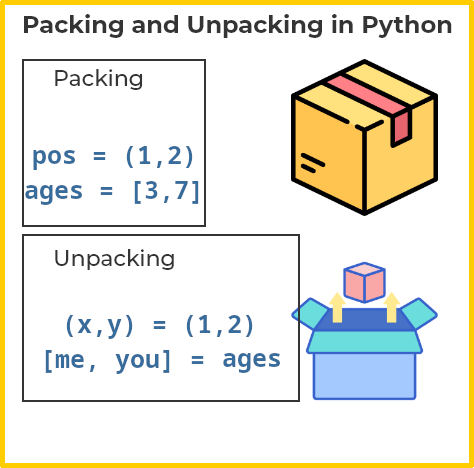Introductory
- Here we learn about some control flow tools, things like
while,if, etc. -
PEP stands for: Python Enhancement Proposal
Lean more about
PEP- A design document.
- Describes new features or changes in Python.
- Features that formally are proposed, discussed, and approved by the Python community before being implemented.
if Statement
- Conditional expressions (PEP 308).
- The most well-known statement type.
age = int(input("Please enter you age: "))
# `if ... elif ... elif ... else` sequence:
if age < 0:
age = 0
print("Entered age is negative! You cannot be aged negatively, we changed it to zero")
elif age == 0:
print("Entered age is zero! Are you sure?")
elif age > 0 and age < 30:
print("You have not entered your middle age era.")
else:
print("Get ready, you're now 30 or over 30.")
- There can be zero or more
elifparts.- “else if”.
- The
elsepart is optional. - A substitute for the
switchorcasestatements.
[!TIP]
Truth Table:
Tstands for “true”.Fstands for “false”.&&equivalent in Python isand.||equivalent in Python isor.
Literals VS Singletons
- Literal: things like integers, floats, strings, lists, etc.
- Singleton:
False,True, andNone. -
In python you need to use
isfor singletons rather than your normal==for equality check:user_age = input("enter your age: ") if len(user_age.strip()) == 0: user_age = None else: user_age = int(user_age) if user_age is None: print("Invalid age!") elif user_age > 18: legal_age = True else: legal_age = False if legal_age is True: print("You'r old enough to drive a car, let's get your license!")
is None VS == None
p = [1]
q = [1]
print(p is q) # False because they are not the same actual object
print(p == q) # True because they are equivalent
- Use
is Noneas a general rule. is Noneis a bit (~50%) faster than== None.- Sometimes
== Noneacts weirdly.
Dictionary in Python
- Built-in data type.
- Part of Python from the beginning and were not introduced through a PEP.
-
AKA objects.
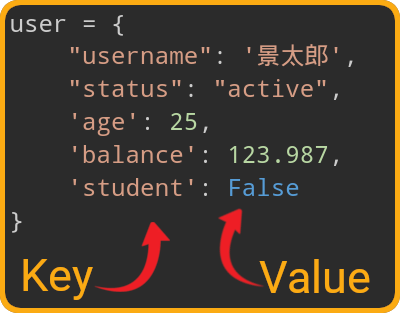
- Think of it as storing a group od related data with a label for each data.
for Statement
- Iterates over the items of any sequence (e.g. strings, or lists).
-
Iterates in the order items appear in the sequence, e.g.
scores = [12, 43, 23] for score in scores: print(score) -
We can loop over collections too:
# Strategy: Iterate over a copy user = { "username": '景太郎', "status": "active", 'age': 25, 'balance': 123.987, 'student': False } for key, value in user.copy().items(): if key == 'balance' and value < 0: user['status'] = 'deactivated' print(key + ' : ' + value) # Strategy: Create a new collection scores = { "math": 56, 'physics': 100, 'geography': 81, 'statistics': 79, 'computer': 34, } failed_subjects = {} for subject, score in scores.items(): if score < 60: failed_subjects[subject] = scoreCode that modifies a collection while iterating over that same collection can be tricky to get right. Thus we usually tend to loop over a copy of the collection or to create a new collection
[!NOTE]
These
user.copy().../scores.items()are the built-in libraries and modules that we mentioned here.
range Function
- Wanna iterate over a sequence of numbers?
- Generates arithmetic progressions.
-
One of the many built-in functions in Python.
# [0, 5) for i in range(5): print(i) -
Specify “step”, keep in mind that
rangealso can work with negative numbers:list(range(5, 10)) # [5, 6, 7, 8, 9] list(range(0, 10, 3)) # [0, 3, 6, 9] list(range(-10, -100, -30)) # [-10, -40, -70]
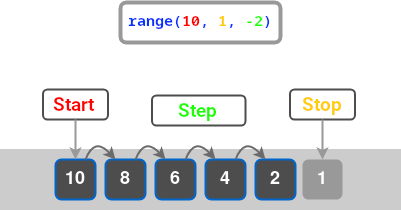
-
Iterate over the indices of a sequence like this:
names = ['Maria', 'Mohammad', 'Jin', 'Hinata', 'Altan'] for i in range(len(names)): print(i, names[i])ihere stands for “index”.[!TIP]
Read this doc to learn more about better ways of looping over a list.
[!NOTE]
- It doesn’t really make the list, thus saving space (
print(range(10))).Its return type is an iterable object.
- Some functions/constructs expect something, from which they can obtain successive items until the supply is exhausted.
E.g.
forstatement, orsumfunction
break & continue Statements
break: breaks out of the innermost enclosingfororwhileloop.continue: continues with the next iteration of the loop.
ads = [
{ 'title': "CodeRabbit", 'category': 'ai' },
{ 'title': 'Netflix', 'category': 'entertainment' },
{ 'title': 'Audible', 'category': 'audio-book' },
]
for ad in ads:
if ad['category'] == 'entertainment':
continue
print("Personalized ad: ", ad['title'])
for week in range(52):
print('Week #' + str(week + 1))
for work_day in range(7):
if work_day > 4:
print("Hooray, its weekend!")
break
print('Day #' + str(work_day + 1))
[!TIP]
When to use
break/continue: Stackoverflow Q&A.
else Clause in a for/while Loop
for/whilestatements can be paired with anelseclause.- Will be executed if the loop finishes without being terminated by a:
breakstatement.returnstatement.- Raised exceptions.
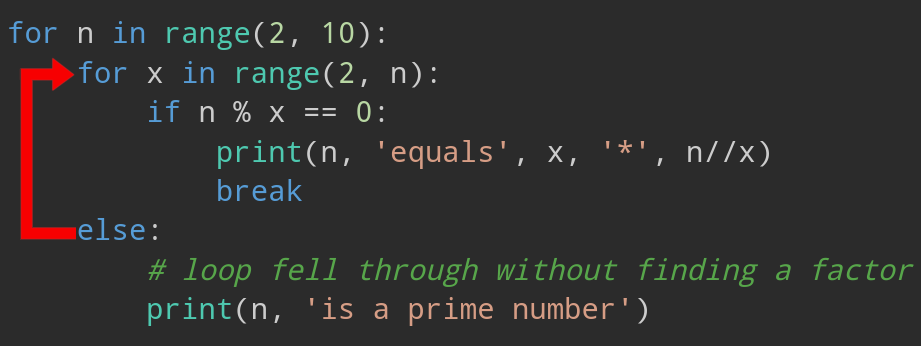
pass Statement
- Does nothing.
- Used when you’re developing something and just wanna lay the foundation for later.
class Polygon:
pass # A polygon class with xyz helper func
def initlog(*args):
pass # Remember to implement this!
Tuple
- Built-in data type.
- Store multiple items in a single variable.
- Similar to collections but without a label for each value.
- written with round brackets (AKA parenthesis).
- Characteristics:
- Ordered – i.e. items have a defined order.
- Indexed – i.e.
[0]returns the first value, and so on and so forth. - Unchangeable – after we’ve created them they are readonly.
- Allow duplicate values.
- Can contain different data types at once.
single_tuple = ('Google',) # Note that the trailing comma is necessary
coordinates = (34.66688492670634, 133.9371036903121)
print('Latitude: ', coordinates[0])
print('Longitude: ', coordinates[1])
[!TIP]
We can pack and unpack lists and tuples in Python:
match Statement
- Commonly know as structural pattern matching (PEP 634).
- Compares an expression’s value to successive patterns.
- AKA
switchstatement in C-family programming languages.
# LLM stands for Large Language Model
llm = input("Please enter your LLM: ")
match llm:
case "claude":
print("Claude is a family of large language models developed by Anthropic.")
case "gpt4":
print("Generative Pre-trained Transformer 4 is a multimodal large language model created by OpenAI")
case "gp3":
print("Generative Pre-trained Transformer 3 is a large language model released by OpenAI in 2020.")
case "gemini":
print("Gemini, formerly known as Bard, is a generative artificial intelligence chatbot developed by Google.")
Or it can be a bit more sophisticated:
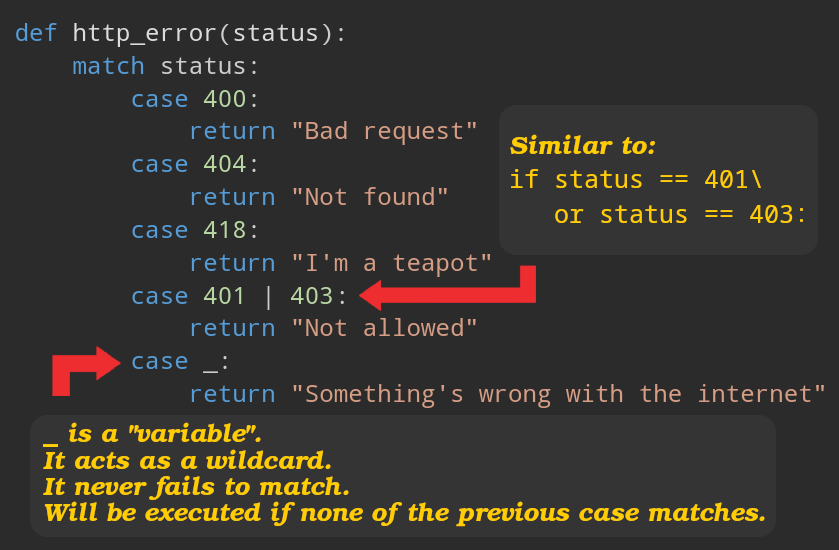
We can use tuples in a match statement too, here you can see how we:
- Unpack a tuple.
- Define a captured variable (e.g.
yin the secondcase).
point = (1, 3)
match point:
case (0, 0):
print("Origin")
case (0, y):
print(f"Y={y}")
case (x, 0):
print(f"X={x}")
case (x, y): # Similar to unpacking assignment: (x, y) = point
print(f"X={x}, Y={y}")
case _:
raise ValueError("Not a point")
Or you can opt for matching against lists:
https://github.com/kasir-barati/python/blob/80b305428801a3517eec3e038987e1ed065cd742/02-getting-started/assets/match-a-list-of-points.py#L1-L27
[!TIP]
# Unpacking a
dict/list/tuple:
Unpacking a list in a match statement.
- We use the same syntax to unpack tuples that we use to unpack a list.
value = [1, 2, 4] match value: # Matches a list with at least 2 elements case [a, b, *rest]: print(f"First two: {a}, {b}, rest: {rest}")Unpacking a dictionary in a match statement:
user = { "name": "Mohammad Jawad san", "age": "30", "hobby": "Programming", "job": "Solving tough problems through computer science" } match user: case {"job": job, "age": age, **rest}: print(job, age) print(rest)
Guard in match Statement
- Added
ifclause to a pattern. - Is the guard
False? if yes then continue with the nextcaseblock.
event = input("Is today a holiday or a workday? ")
is_seek = True
match event:
case "holiday" if is_seek == True:
print("You've got the entire holiday to rest. Get well soon :)")
case "holiday":
print("Let's go out and have fun :)")
case "workday":
print("let's go to work :)")
case _:
print('It is neither "holiday" nor "workday"')
Access Unpacked Subsequence
coordinates = [
[53.0793, 8.8017],
[35.6762, 139.6503]
]
match coordinates:
# No difference with:
# case [bremen, tokyo]:
# case [(_, _) as bremen, (_, _) as tokyo]:
# case [[x1, y1] as bremen, [x2, y2] as tokyo]:
case [(_, _), (x2, y2) as tokyo]:
print(f"Tokyo's latitude and longitude are {tokyo} respectively")
_:- A wildcard
- Ignores the specific values of the elements in the lists.
- You do NOT care about the exact value in that position.
- Not accessible (it is not a variable).
[!TIP]
To learn more read PEP 636 which is interestingly written in tutorial format.