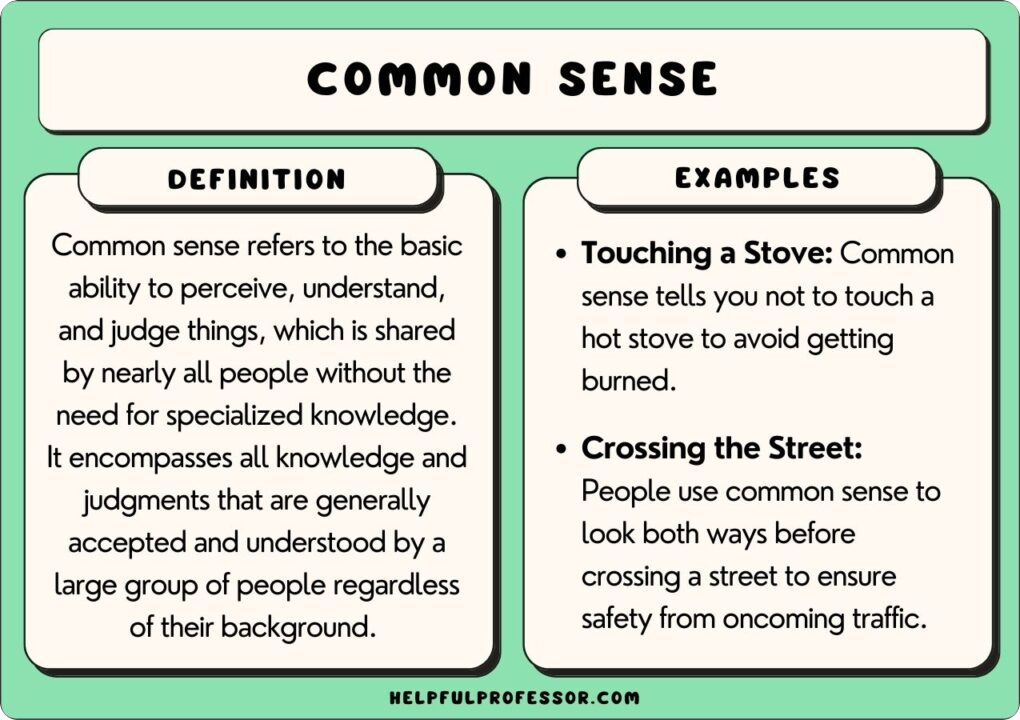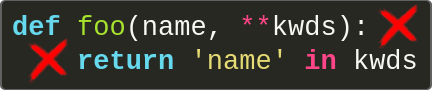Functions in Python
[!NOTE]
If you need a refresher about what is a function in general in programming take a look at this.
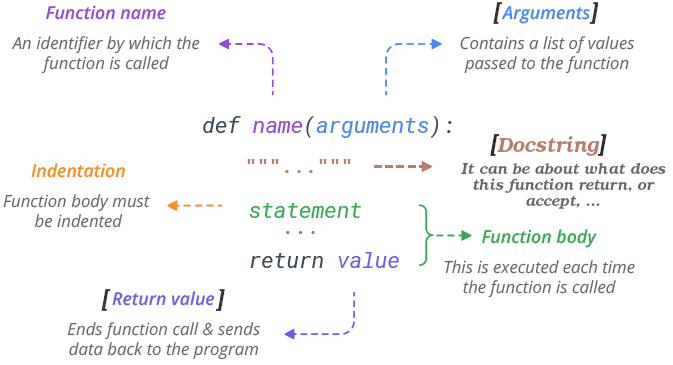
defintroduces a function definition.- Give it a name.
- Declare its arguments/inputs.
- The body of the function start at the next line, and must be indented.
-
"""Print a Fibonacci series less than number."""is a docstring.https://github.com/kasir-barati/python/blob/16dba0a784a9c587a2b1e01246ea1d5777802e56/02-getting-started/assets/fibonacci.py#L1-L10
-
It is the same as every other value, i.e. other names can also point to that same function:
f = fib f(100) - Caution: arguments are passed using:
- Call by reference if they are a mutable object is passed.
- Call by value if they are primitive types like string, integer, floating point, Decimal, etc.
-
You can skip the
return.- By default each function returns
None. -
Or return something:
https://github.com/kasir-barati/python/blob/2888ad12d136918f367105f5323f869af2af8264/02-getting-started/assets/fibonacci.py#L12-L24
- By default each function returns
[!NOTE]
.append()is a method of list objectresult..strip()is a method of string object here..copy()and.items()is a method of dictionary object here.Method is:
- A function that “belongs” to an object and is named
obj.method_name.objcan be of type list, string, etc.
- Different types define different methods. E.g. you do not have a
stripmethod on a integer.Later when we start talking about classes you’ll learn how to define your own object types and their methods :).
Default Values for Args
def calculate_salary(user, hour_rate=27):
result = user["hours"] * hour_rate
return result
user = { "hours": 15.2 }
salary = calculate_salary(user) # Or calculate_salary(user, hour_rate=29)
user["salary"] = salary
print(user)
- Here
hour_rateis what we call an optional argument.
[!TIP]
Best practice: Do not mutate the passed arguments by reference. This practice is commonly know as “avoiding side effects” and instead returning the new result.
Learn more about it here but I am gonna summarize it here in bullet points:
- Testability: Your code’s ability to be tested easily will drop significantly.
- Reusability: You’ll find it harder to not duplicated your code (DRY principle), but rather reuse it.
- Flexibility: It’ll be harder to change and adapt to new requirements.
- Readability: Just imagine yourself going up and down to comprehend what a function does and how it fits into the bigger picture.
[!CAUTION]
The default value is evaluated only once. Why does this matter?
Buggy code Improved version https://github.com/kasir-barati/python/blob/ffb265fcbd407dc2873a2495b199ded3720c578e/02-getting-started/assets/default-value-evaluation.py#L1-L9 https://github.com/kasir-barati/python/blob/ffb265fcbd407dc2873a2495b199ded3720c578e/02-getting-started/assets/default-value-evaluation.py#L11-L20 Coalescing in python
- Here we are leveraging short-circuit evaluation in logical expressions.
user = user if user is not None else {}- A much longer version but more traditional and familiar to the eyes:
if user is None: user = {}
keyword_arg=value / kwarg=value
- You can pass values to a function args by their names.
- AKA named arguments.
def add_to_cart(
product,
cart,
quantity=1,
app="website"):
print(f"{quantity} {product}s has been added to your cart #{cart}.")
print(f"Thanks for using our {app} :)")
add_to_cart('apple', 12, 65498) # positional argument
add_to_cart('tomato', cart=321564) # 1 positional, 1 keyword
add_to_cart(quantity=4, cart=321564, product='tomato') # keyword argument
# INVALID invocations
add_to_cart() # missing required args
add_to_cart(discount=123) # unknown keyword argument
add_to_cart(cart=123987, 'Pineapple') # positional argument after a keyword argument
add_to_cart('apple', 65498, cart=65498) # TypeError: add_to_cart() got multiple values for argument 'cart'
[!TIP]
# Use common sense!
For example this function definition is wrong:
BTW here we’re following PEP 8 for styling our code.
Functions with Variable Number of Arguments
- AKA “variadic functions”.
def f1(a, b=False, **rest):
print(a)
print(b)
print("-" * 20)
for key, value in rest.items():
print('\t', key, '\t: ', value)
# Wrong: f1(12,True, "hi", "fun", 123)
f1(12,True, greet="hi", r="fun", s=123)
f1(12, b=True, greet="hi", r="fun", s=123)
f1(12, greet="hi", r="fun", s=123)
print('/\\' * 20)
print(r'\/' * 20)
def greet(greet_message, *names):
for name in names:
print(greet_message, name)
print("-" * 20)
# Wrong greet("こにちは", me="Mohammad Jawad", user={"name": "Hiroshi"}, pi=3.14)
greet("こにちは", "Mohammad san", "さくら", "Alex", "Hana", True)
- Variadic argument comes last.
- They scoop up all remaining input arguments that are passed to the function
restis adictinf1, andnamesis a tuple inf2(like what we were doing here).- Python guarantees the order of arguments passed to the function when it was called to be the same when we loop over it.
- NOTE: any formal parameters which come after the variadic arg will be a keyword-only arg.
- Keyword-only args can only be passed like this:
kwarg=value.
- Keyword-only args can only be passed like this:
[!TIP]
We’ve seen how to unpack tuples, dictionaries, and lists in
matchcase here, now we’ll learn how to unpack alist/tuple in Python. Then we can pass the unpacked values as arguments to a function:greet_args = ["Moin", "Christoph", "ひなた", "Jawad", "ちなつ"] greet(*greet_args) # call with arguments unpacked from a listAnd for
dictyou can add two asterisks:**:add_to_cart_args = { "product": "Chopstick", "quantity": 1, "cart": 565676, "app": "android-app" } add_to_cart(**add_to_cart_args)
Dictates what your function accepts
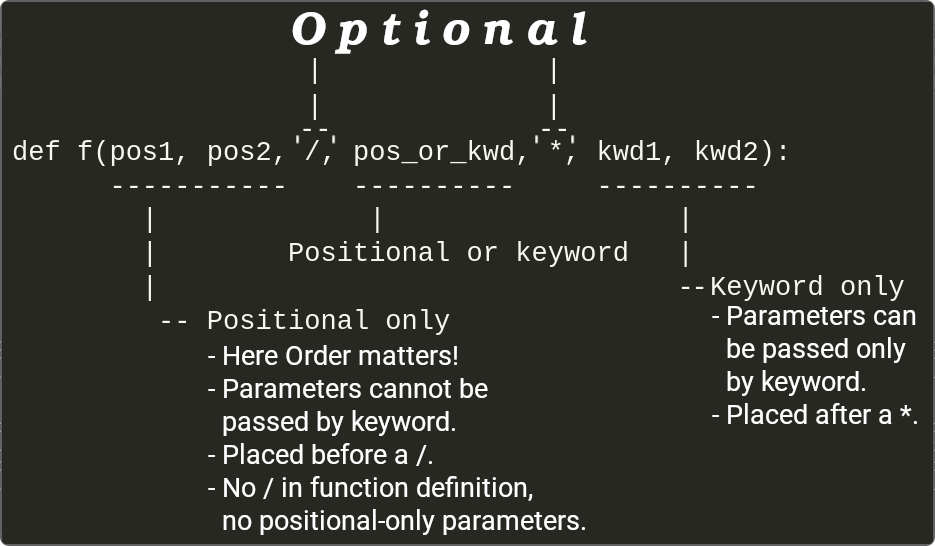
-
Specify whether your function accepts arguments passed by:
- Positional-only.
- Position-or-keyword.
- Or keyword-only.
-
This can restrict other devs who will call this function and yourself about how you should define arguments, but in return this convention will help you to:
- Organize your code better.
- Follow same pattern everywhere.
- You/other dev know what to expect.
def place_order(
product_id,
quantity,
/,
discount_code=None,
*,
shipping_address,
expedited=False):
print(f"Order Details:\n - Product ID: {product_id}\n - Quantity: {quantity}")
if discount_code:
print(f" - Discount Code: {discount_code}")
print(f" - Shipping Address: {shipping_address}")
print(f" - Expedited Shipping: {'Yes' if expedited else 'No'}")
# Correct Calls:
place_order(101, 2, "SAVE20", shipping_address="123 Elm St") # Discount applied
place_order(202, 5, shipping_address="456 Oak St", expedited=True) # No discount
# Incorrect Calls (will raise TypeError):
# place_order(product_id=101, quantity=2, shipping_address="789 Pine St") # product_id and quantity are positional-only
# place_order(101, 2, "SUMMER", "789 Pine St") # shipping_address must be a keyword argument
def pos_only_arg(arg, /):
print(arg)
def kwd_only_arg(*, arg):
print(arg)
[!TIP]
Back to “use common sense” we can tweak the function definition a little to do what we want. So the problem there is that:
- We have a collision between the positional argument
nameand**kwdswhich hasnameas a key.- Keyword
namewill always bind to the first parameter.def foo(name, /, **kwds): return 'name' in kwdsSo by using
/we’re declaringnameas a positional argument and the second argument will be able to usenameas a key for a dictionary without causing any ambiguity.
Final Words – a Guideline
-
Use positional-only when:
- Wanna hide the args names from the user:
- The arg names does not have a real meaning.
- Need to enforce the order of the arguments.
- Developing an API. This prevents breaking API if the parameter’s name is modified in the future.
- Wanna hide the args names from the user:
-
Use keyword-only when:
- Names have meaning and the function definition is more understandable by being explicit with names
- You wanna prevent users relying on the position of the argument being passed.
-
You can have function that accept variable arguments (i.e. can accept any number of args).