Class
-
Up until now I was trying to just use “imperative style” of programming.
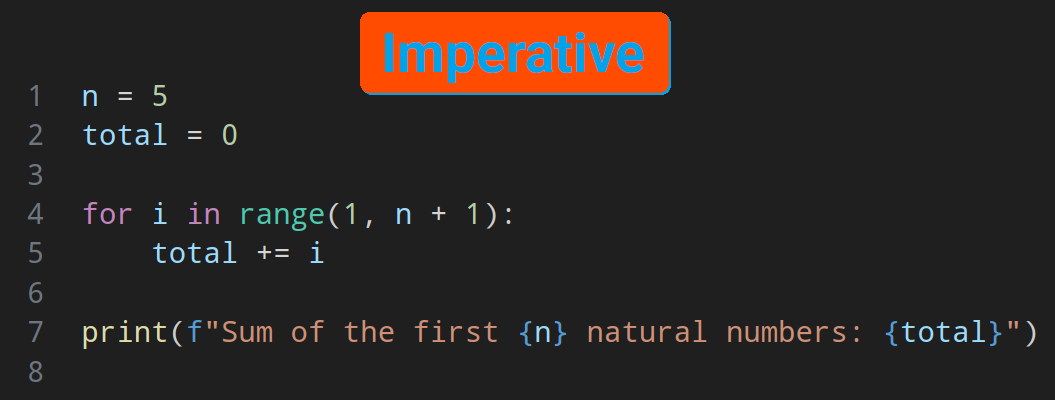
- Provide a series of instructions.
- The computer follows them in an orderly fashion.
-
Now let’s talk about Object Oriented Programming.
- OOP combines data and the processes that act on that data.
- We refer to this usually as encapsulation, one of the four principles of OOP.
- In other words bundling data and functionality together.
- We have touched it already when we began this course.
- OOP combines data and the processes that act on that data.
[!NOTE]
Different paradigms are not necessarily exclusive, in fact in OOP we use imperative programming within our methods to manipulate the data. And on the other hand you’ve already noticed that in Python we used a lot of OOP related concepts.
OOP
Let’s assume we are cooking:
- Utensils & ingredients:
- The raw materials we need corresponds to the program data (state).
- Then we have the recipe:
- Steps that must be performed to cook a delicious meal corresponds to methods defined for an object.
- You know already what is a function in Python.
- Roughly speaking a method is a function within a class.
Or another example of OOP would be cars:
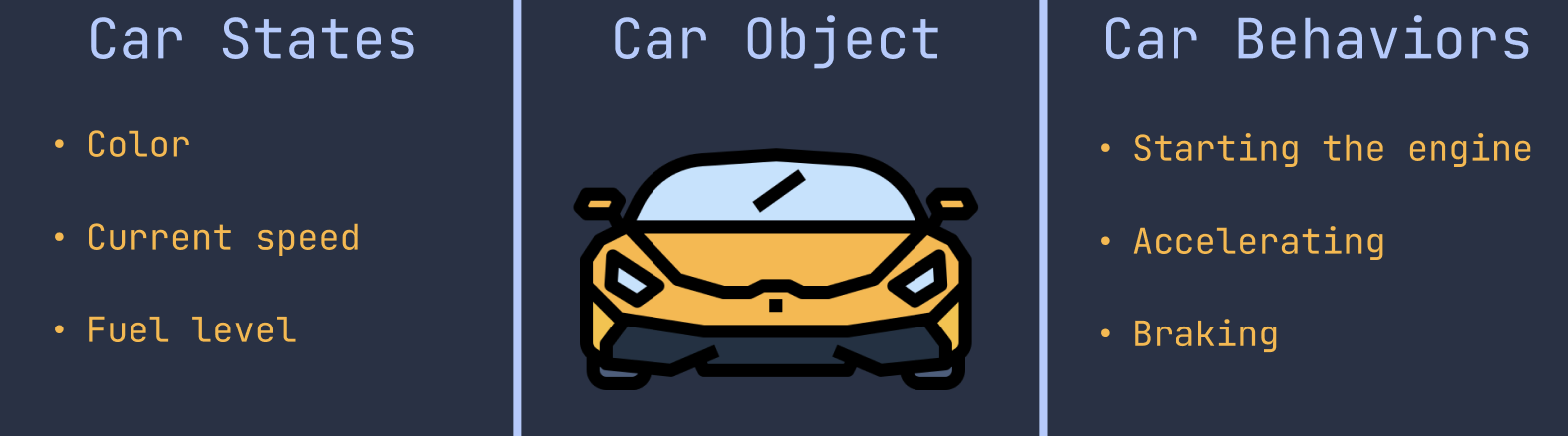
- This pictures shows the OOP way of doing things.
-
But if it was going to be imperative, to start the car we might have needed to follow these steps:
- Connect the 12V battery to your ignition system.
- Connect the fuel tank to the motor.
- Put the switch into ignition.
- Let the fuel to go into the motor.
-
Whereas in the OOP style we only need to put the key into the ignition
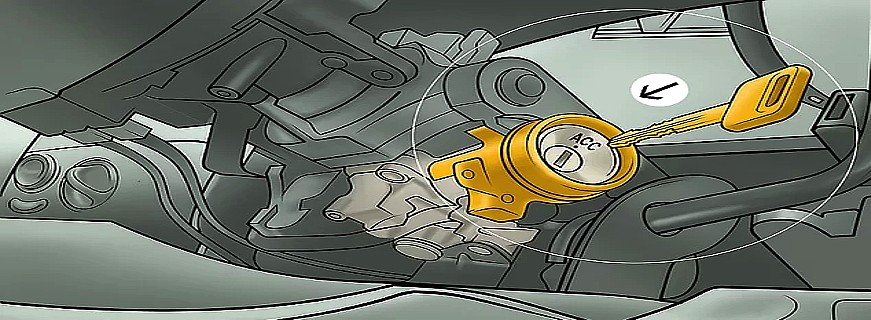
[!TIP]
With OOP we are not removing all that complexity, we are just hiding it behind a user friendly API which them everybody can easy use.
OOP in Python
- I guess I have not said it explicitly yet, but in Python everything is an object.
num1 = 10 num2 = 20 print(num1 + num2) print(num1.__add__(num2))These two different way of adding
num1&num2will basically use the same code! -
We can start by trying to implement a
Carclass:class Car: """ Create cars with model, and their color """ def __init__(self, model: str, color="orangered"): self.model = model self.color = color self.start = False- The convention for naming classes in Python is to use
PascalCase(ref from PEP 8). - Writing docstring is a good practice.
- Here it might seems silly since you can tell by just glancing at it what this class does. But when your classes get more complicated you will see the light.
- So now we can have multiple instances of it.
-
Each instance will have their own
model,color, andstart.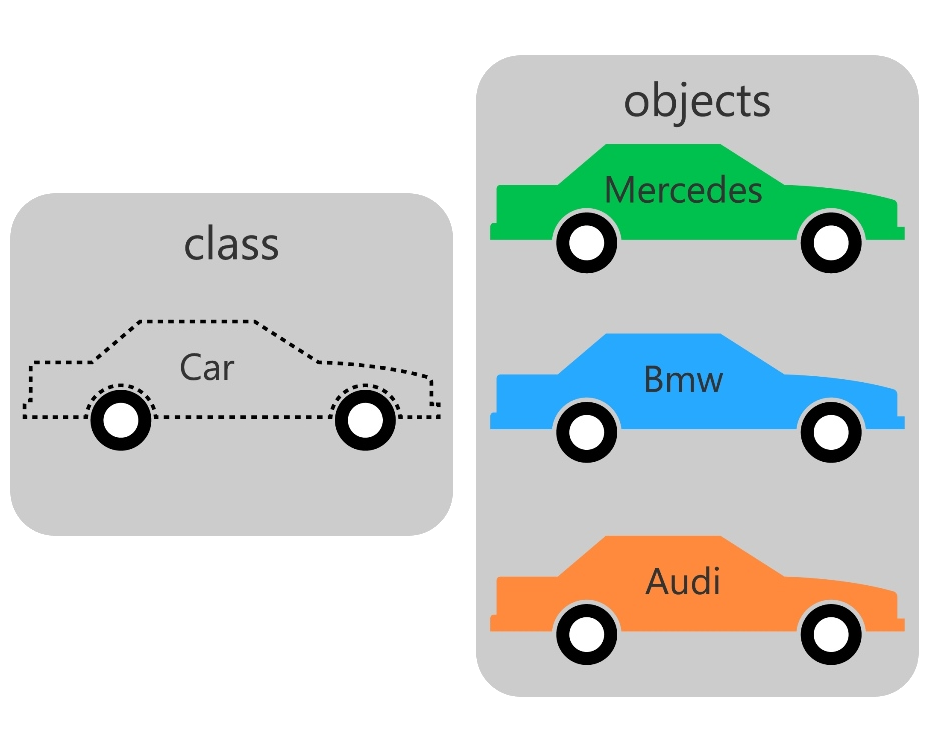
- Instance: a fancy name for an object.
- Instances share the same methods and attributes.
- Attribute:
- A variable bound to an instance of a class.
- AKA properties, fields, data attributes.
- Maintains a class’s state.
- Method:
- Behaviors of a class.
- Usually we use them to change the state of an object.
- Attribute:
- The convention for naming classes in Python is to use
- Now let’s create some cars:
mercedes = Car("Mercedes", "green") print(mercedes.color) print(mercedes.model) print(mercedes.start) - BTW if you find this too much work you might consider using
str.format:print("{} {} {}".format(mercedes.model, mercedes.color, mercedes.start)) print("{0.model} {0.color} {0.start}".format(mercedes))Here since
mercedesis an object we can use their attributes in the string replacement fields. - You can even change the value of a property:
mercedes.color = "black" - Another analogy is blueprints, you can have blueprints and build based on theme, right?
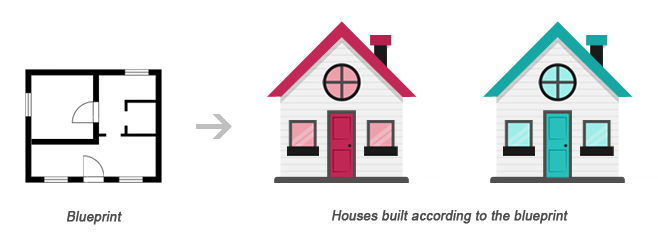
[!NOTE]
BTW we have not forgot to talk about
__init__method. We will cover that a little further down the line. So sit tight while we are learning some new stuff.
A Short Summary of Jargons in OOP
- Class: A template for creating objects.
- Object: An instance of a class.
- Instantiate: The process of creating a new instance of a class.
- Method: A function defined inside a class.
- Attribute: A variable bound to an instance of a class.
[!NOTE]
These are oversimplified definitions of these jargons, but we have to walk you before you can run.
Types in Python are Classes
- By types I mean,
int,str, etc. - You have noticed it already countless times that a type in Python is in fact a class.
- That’s why we can call methods on them.
- This is different than other programming languages where we have types as primitive types and not classes.
Defining a New Method
class Car:
def __init__(self, model: str, color: str):
self.model = model
self.color = color
self.start = False
def ignite(self):
self.start = True
mercedes = Car("Mercedes", "green")
print(f"Is your car on: {mercedes.color}")
mercedes.ignite()
print(f"After igniting your car, its start state is {
"on" if mercedes.start is True else "off"}")
- So the first thing we can see right away is the presence of
selfparameter. This is a good landmark to differentiate between methods and functions. selfis just your somewhat ordinary argument.- It can be named whatever you like but it should be there.
- According to PEP 8 it should be the first argument always.
- It refers to the instance of the class.
- We do not need to pass a value to it, Python takes care of that for you automatically.
- Here as you can see we have changed the value of
startinside theignitemethod.
[!CAUTION]
Classes in Python are dynamic by nature. Meaning you can do something like this in your code:
mercedes.license_plate = "RAKL8136" print(mercedes.license_plate)But you should remember that:
- This attribute will be added to the
mercedesobject only and e.g. if you have other objects they won’t be having it.- Be careful when coding, with a simple typo you might experience runtime errors. So it is a good thing that we have intellisense in our VSCode and you should use it.
Static Attributes
- They are methods/properties accessible through the class and not its instances.
Static Data Attributes
class Car:
has_engine = True
def __init__(self):
self.start = False
mercedes = Car()
print(mercedes.has_engine)
print(Car.has_engine)
print(mercedes.__dict__)
print(Car.__dict__)
- They are defined on the class itself.
-
They are not part of the instances, but when python tries to resolve their value it will look it up in the class. You can try to changing the value of
has_enginethrough the class.[!CAUTION]
Trying to change the
has_enginethrough an object will result in adding that attribute to it. And will not have the same effect asCar.has_engine = False. Here we say thathas_engineis shadowing the attribute defined inCarclass.
Static Methods
import uuid
class Profile:
""" User profile """
@staticmethod
def gen_id() -> str:
return str(uuid.uuid4())
def __init__(self, username: str) -> None:
self.username = username
self.id = Profile.gen_id()
def whoami(self) -> str:
return "{0.id}: {0.username}".format(self)
Docstring for Classes
[!NOTE]
We have talked about docstring here, read that part if you have forgotten what it was.
class GitHubAccount:
"""
User GitHub account profile info.
Attributes:
username: Username of their account
avatar: User's GitHub avatar.
By default our system uses it as user's avatar.
linked_repos: A list of all linked repositories.
This attribute is nullable.
"""
@staticmethod
def get_avatar(username: str) -> str:
""" Returns a direct link to the user's avatar. """
# ...
user_id = 123 # dummy value
return f"https://avatars.githubusercontent.com/u/{user_id}?v=4&size=64"
def __init__(self, username: str):
self.username = username
self.avatar = GitHubAccount.get_avatar(username)
self.linked_repos = None
- Do not repeat yourself.
- Do not write docstring for the obvious.
- Pick a descriptive method name instead of a cryptic name.
- Write docstring when something might be ambiguous. E.g. here the returned string from
get_avatarmight be interpreted as it will return the file in Base64, or something else.
[!TIP]
You can see all the docstrings written for a class or a method by using the built-in
helpfunction:help(User) help(User.get_avatar) help(User.__init__)
Naming Conventions
- To define a private attribute, prefix the name with an underscore.
- Learn about name mangling here.
- The first argument of a method is called
self.